CC Chapter 2 Unit 1
Chapter 2 → Cloud Computing
Definition and Nature of Cloud Computing:
- Cloud computing represents a shift from traditional in-house servers and applications to network-based approaches.
- It is an umbrella term for Internet-based development and services that provide scalable, on-demand access to computing resources.
- Cloud computing is the delivery of various services through the Internet, including data storage, servers, databases, networking, and software.
- Cloud-based storage makes it possible to save files to a remote database and retrieve them on demand.
Services or data are hosted on remote infrastructure, which means that organizations no longer need to own and maintain physical servers or run software applications on their own machines.
Historical Context and Evolution
- John McCarthy, often credited as the father of cloud computing, envisioned computing as a public utility.
- The evolution of cloud computing has been significant over the decades, transitioning from mainframes in the 1950s, the rise of personal computing in the 1960s, client/server architecture in the 1990s, to the advent of cloud computing post-2010.
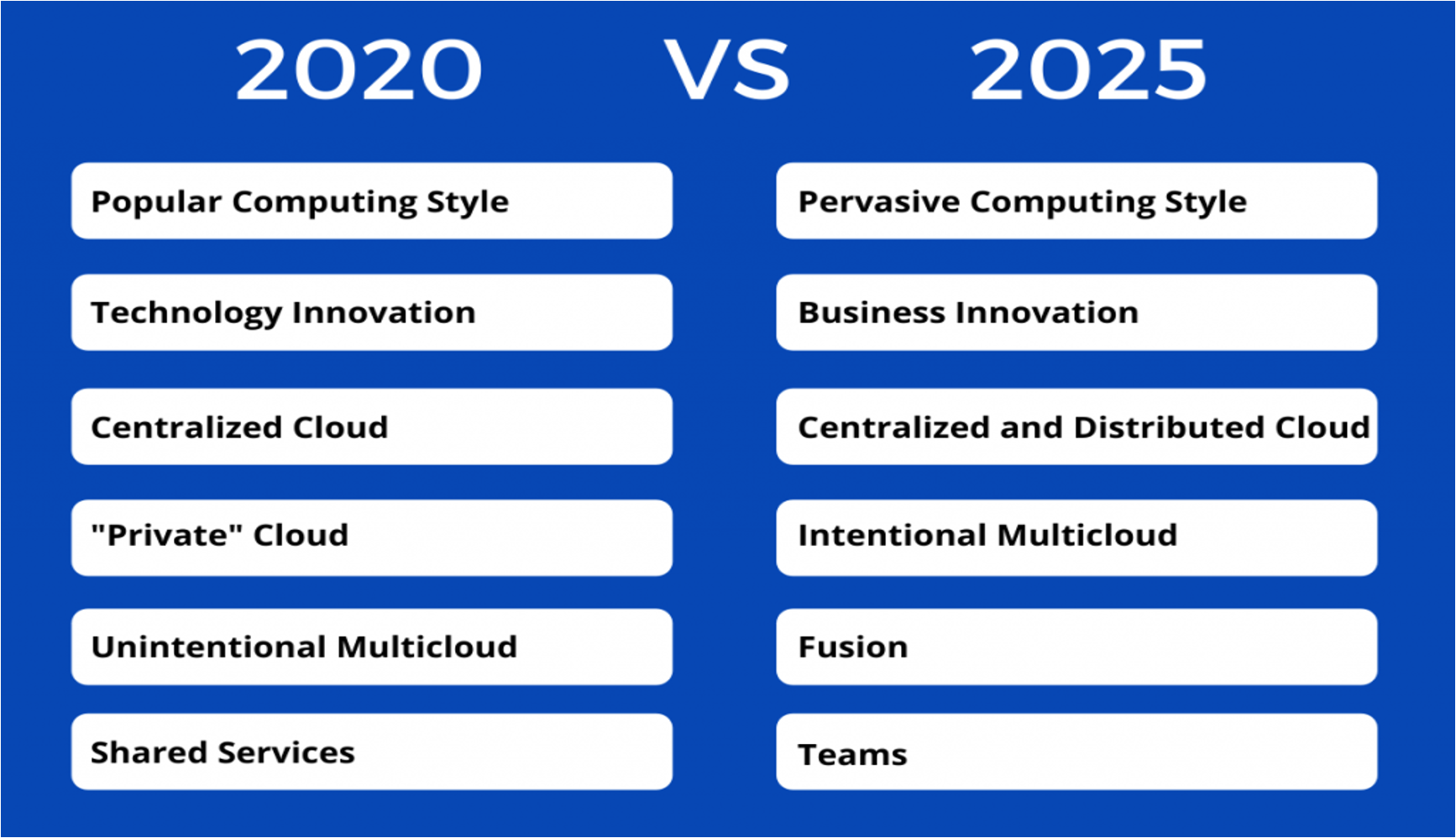
Cloud Architecture
- Cloud computing is categorized into three layers:
- Infrastructure as a Service (IaaS): Provides the infrastructure like virtual machines, storage, etc.
- Platform as a Service (PaaS): Offers the runtime environment for applications, development tools, etc.
- Software as a Service (SaaS): Delivers software applications over the internet.
Cloud Characteristics
- Remotely hosted: Services are hosted on remote infrastructure.
- Ubiquitous: Services are available from anywhere through the internet.
- Commodified: The services are offered in a utility computing model, similar to traditional utilities like electricity and water.
Cloud Benefits
- Flexibility: Easily adaptable to the changing needs of the business.
- Automatic Software Updates: Cloud providers manage updates and patches.
- Increased Collaboration: Allows for easier sharing and communication among users.
- Security: Typically enhanced security due to centralized data.
- Disaster Recovery: Cloud services often include data backup and recovery.
- Pay-as-you-go: Reduces upfront costs and allows for better cost management.
Cloud Models
- Public Cloud: Services offered over the public internet and available to anyone.
- Private Cloud: Exclusive services operated for a single organization.
- Hybrid Cloud: A combination of public and private clouds, offering the benefits of both.
Trends and Future of Cloud Computing
- Shift from centralized to a distributed cloud infrastructure, allowing for reduced latency and improved performance.
- Multicloud strategies and intentional multicloud usage will become more prevalent, providing redundancy and avoiding vendor lock-in.
- Innovations in cloud computing will continue to foster business innovation and transformation.
Key Takeaways
- Cloud computing is an essential component of modern IT infrastructure, providing flexibility, efficiency, and scalability.
- The future of cloud computing is promising, with continuous evolution towards more distributed and sophisticated architectures.
Advantages of Cloud Computing:
- Cost Savings: Eliminates the capital expense of buying hardware and software and setting up and running on-site data centers.
- Scalability: Offers the ability to scale elastically, delivering the right amount of IT resources—for example, more or less computing power, storage, bandwidth—right when they are needed.
- Performance: The biggest cloud computing services run on a worldwide network of secure data centers, which are regularly upgraded to the latest generation of fast and efficient computing hardware.
- Reliability: Makes data backup, disaster recovery, and business continuity easier and less expensive because data can be mirrored at multiple redundant sites on the cloud provider’s network.

Pros and Cons of Cloud Computing:
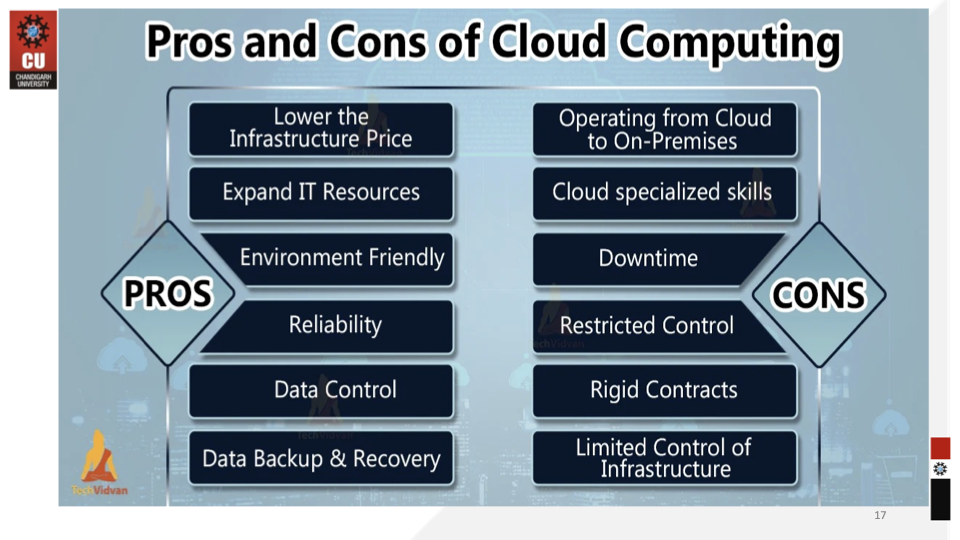
Applications of Cloud Computing:
- Cloud computing is used for services such as customer relationship management (CRM), email, virtual desktops, software development and testing, big data analytics, and customer-facing web applications.
- Different types of cloud services: Infrastructure as a Service (IaaS), Platform as a Service (PaaS), Software as a Service (SaaS), Network as a Service (NaaS).
Challenges and Considerations:
- Security and privacy of data in the cloud remain primary concerns for individuals and organizations.
- Compliance with regulations and the need for data governance in the cloud.
- Managing cloud spending and avoiding vendor lock-in are important for maintaining flexibility and cost-effectiveness.
Properties and Characteristics
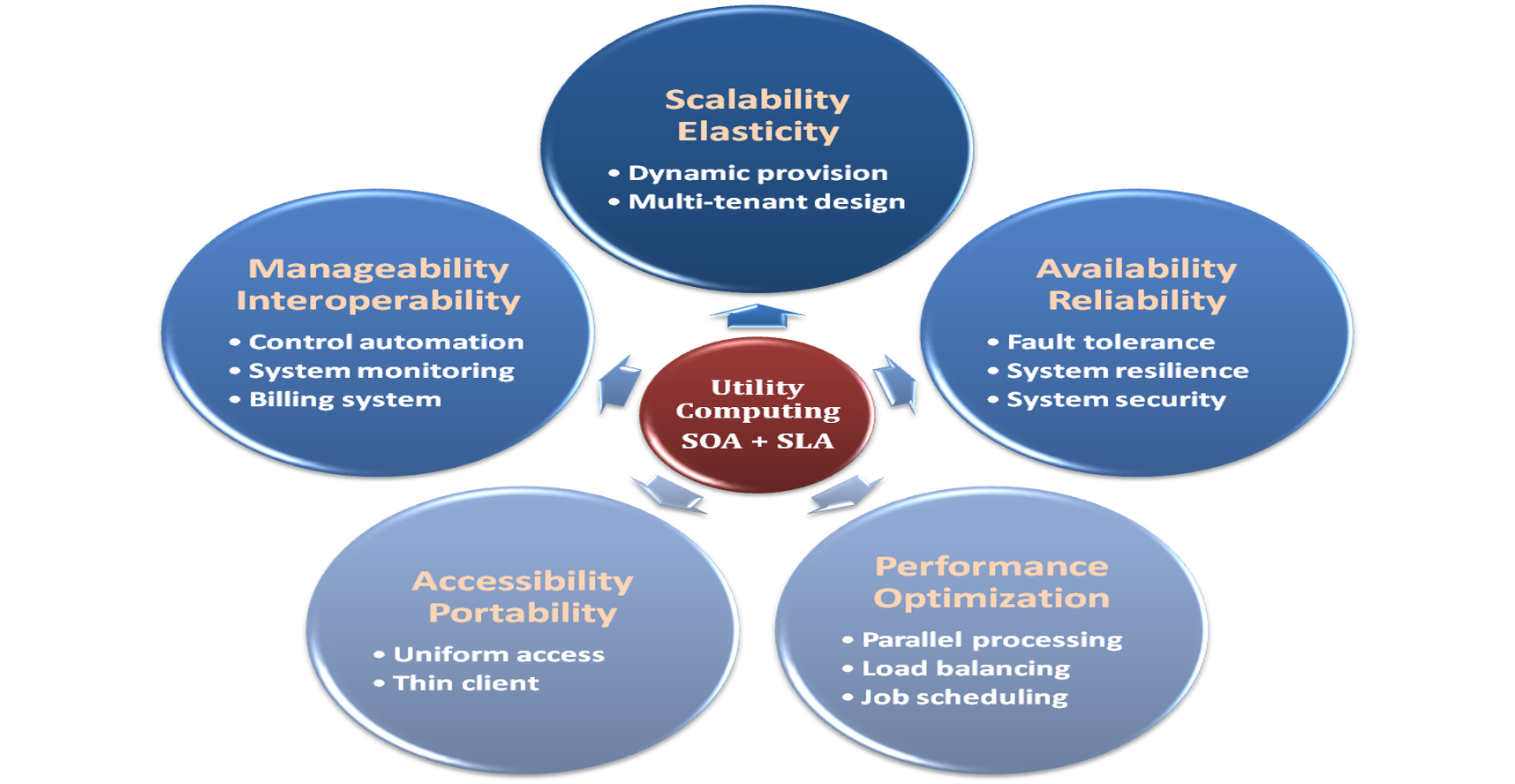
Understanding Cloud Computing (Applications):
- Online Data Storage: Cloud computing offers virtual storage space, eliminating the need for physical data storage infrastructure. This is cost-effective and scalable, meaning it grows with your data needs.
- Backup and Recovery: Cloud services provide secure data storage with backup and recovery options, simplifying the process of protecting and retrieving data compared to traditional methods.
- Big Data Analysis: Cloud platforms offer the capability to store and analyze large volumes of data, providing powerful analytical tools without the need for extensive physical infrastructure.
- Testing and Development: The cloud offers a flexible environment for software development and testing, reducing the need for expensive hardware and allowing easy scaling and resource management.
- Anti-Virus Applications: Cloud-based antivirus software provides remote system monitoring and protection, often with options to download additional protective software.
- E-commerce Applications: Cloud computing enables quick adaptation to market opportunities, offering cost-effective and time-efficient business operations.
- Educational Applications: The education sector benefits from cloud computing through e-learning platforms and online resources, making education more accessible and collaborative.
- E-Governance: Governments can utilize cloud computing to enhance service delivery, increase scalability, and reduce costs by shifting to more advanced and efficient management systems.
- Medical Field Applications: Cloud computing allows for efficient data storage and access in the medical field, facilitating the exchange of information among healthcare professionals and patients.
- Entertainment Applications: Cloud platforms serve the entertainment industry by providing on-demand content to various devices, revolutionizing how consumers access entertainment.
How Cloud Computing Works:
Imagine you're in charge of technology for a large company. You have to ensure all employees have the necessary tools, which traditionally meant buying hardware and software - a costly and time-consuming task. Now, imagine if you could replace this process with a single program that allows employees to log into a web-based service with all the tools they need. This service, run on remote servers, is what we call cloud computing.
With cloud computing:
- The heavy lifting of running applications is shifted from local devices to remote cloud servers.
- Users' devices need only run the interface software, typically just a web browser.
- The cloud handles all the processing and storage, which means less strain on local computers.
In essence, cloud computing centralizes resources, reduces costs, and simplifies IT management. It's a shift that can lead to significant savings and more efficient IT deployment for companies of all sizes.
Community Clouds:
A community cloud is a collaborative space, like a digital co-op, where organizations with similar needs share infrastructure and services. It's efficient and cost-effective, ensuring that specific requirements like legal compliance and security protocols are collectively met.
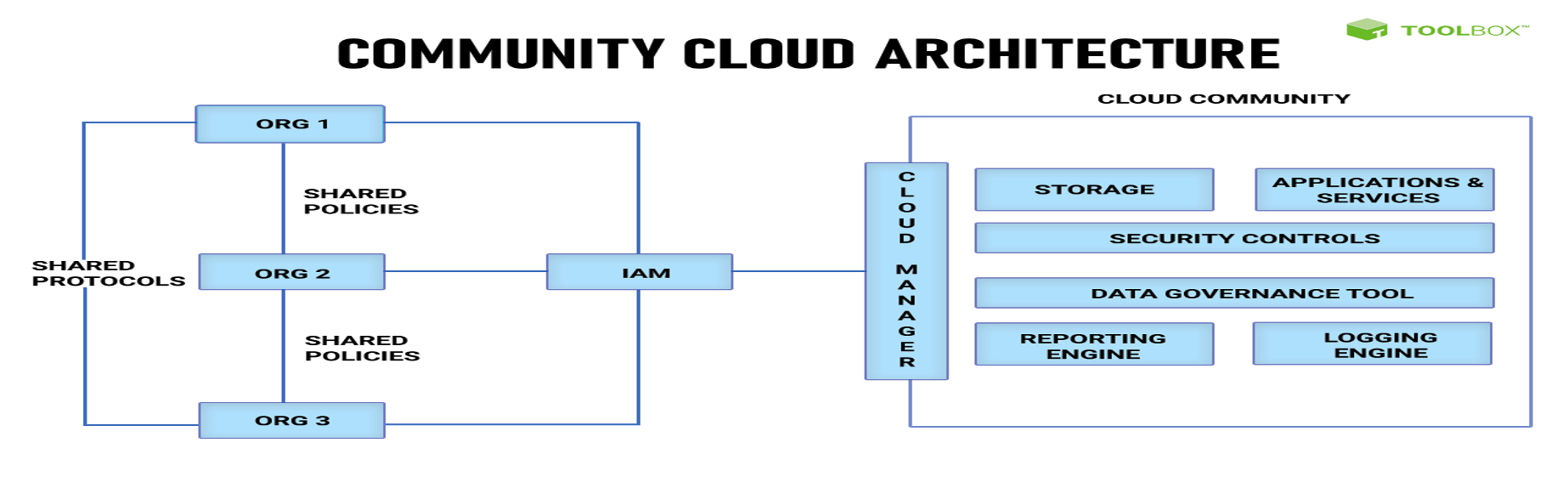
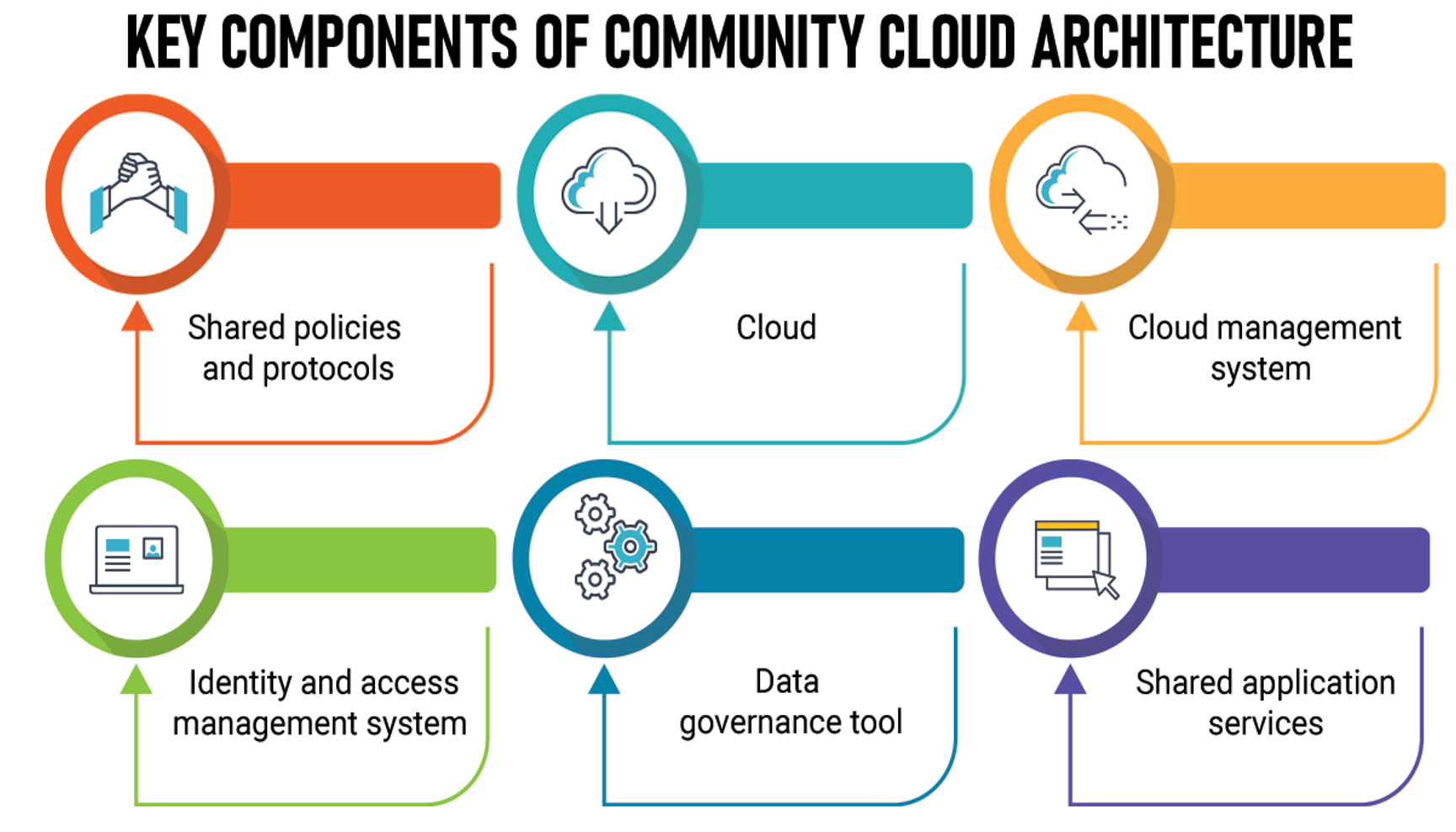
Benefits of Community Clouds:
- Cost-Efficiency: Sharing a cloud is like sharing a utility bill—it's cheaper than going solo.
- Regulatory Compliance: It's a team effort to meet legal standards, making sure everyone's on the same page.
- Security Expertise: Sharing knowledge on industry-specific security needs, ensuring that everyone's data is protected according to the highest standards.
- Reliability: A community cloud is like a trusty car that rarely breaks down, keeping your digital activities running smoothly.
- Control: It offers a balance between the ease of public clouds and the oversight of private ones, giving organizations a sense of ownership over their digital environment.
Utility Computing:
- Utility computing is a service provisioning model where customers pay for computing resources as they use them, similar to utilities like electricity or water.
- It's based on metrics such as processing power, network bandwidth, and software use.
- It offers a pay-as-you-go approach, ensuring organizations only pay for what they consume, potentially lowering costs and improving efficiency.
- This model is highly beneficial for companies that experience fluctuating demands, as it allows for scaling resources up or down as needed without significant investments in infrastructure.
- Utility computing can also refer to cloud providers offering specialized computing resources over the internet, which can be quickly adjusted to meet the dynamic needs of businesses.
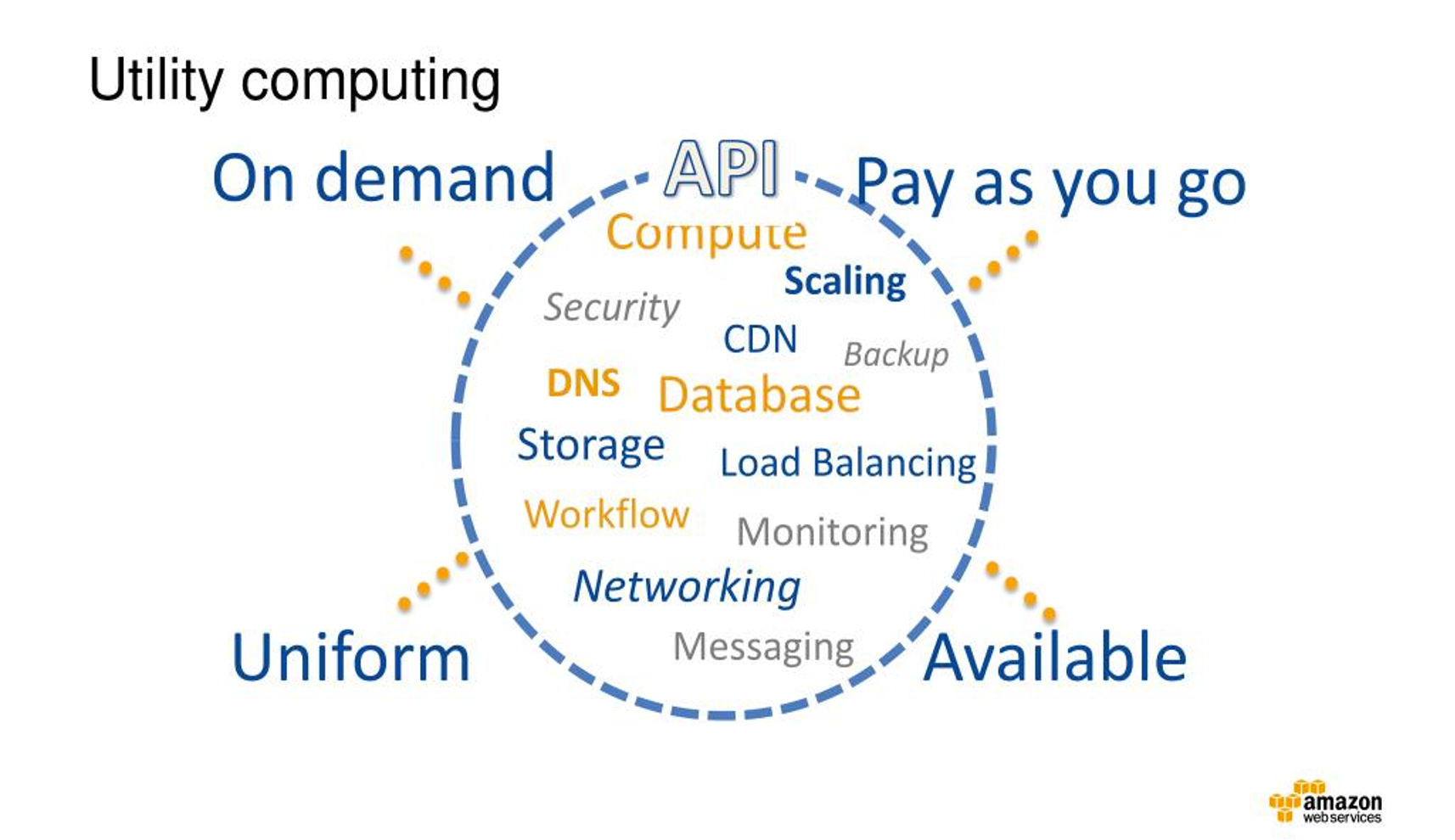
Quick recap -
Utility computing is a model where you pay for your computing resources as you use them, just like electricity or water. It's all about efficiency and only paying for what you need. There are key components like:
- On-demand service: You get resources when you need them.
- Pay-as-you-go: No flat fees, just pay for the amount you use.
- Uniform availability: Services are consistent and reliable.
Comparison of Cloud Computing and Utility Computing:
- While both cloud and utility computing models offer on-demand services, cloud computing may be more cost-effective and quick to deploy.
- Cloud computing providers manage a full suite of services and infrastructure, giving users less control over the geographical location of the infrastructure.
- Utility computing users often desire more control over the infrastructure, especially when performance and infrastructure selection are critical.
- Cloud computing is suitable for high-resource-demanding tasks and is known for its ease of use, whereas utility computing is preferred for less resource-intensive tasks and offers a more business-focused service model.
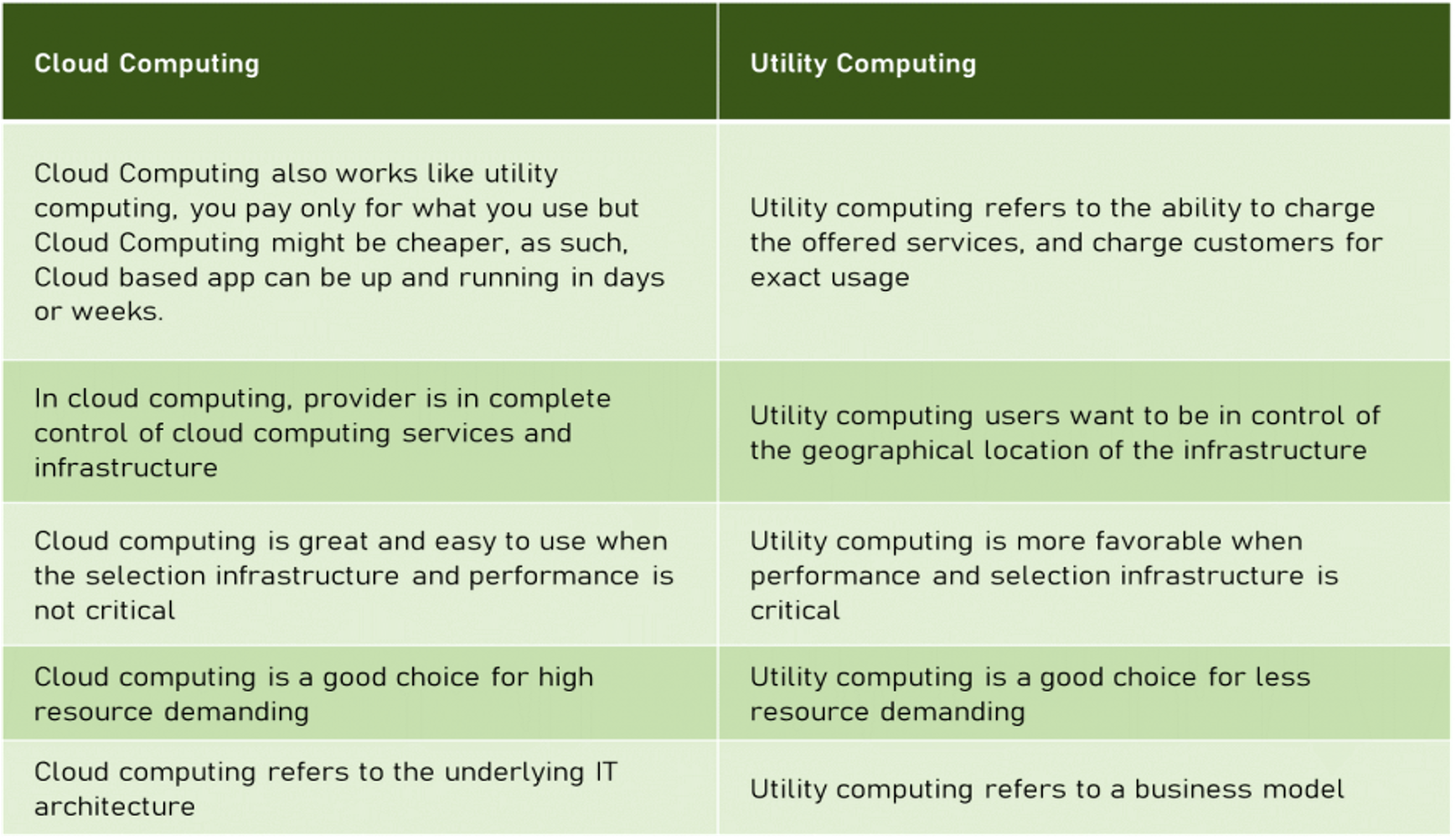
Grid Computing:
- Grid computing involves the connection and use of computers from multiple locations to reach a common goal, often for tasks that require immense computational power.
- This type of computing is ideal for complex, resource-intensive tasks such as weather modeling or scientific calculations that a single computer cannot handle efficiently.
- Grid computing systems typically include at least one server to handle administrative duties and a network of computers running specialized software to perform the tasks.
- The goal is to utilize idle computing resources across different locations, making it a cost-effective and powerful solution for large-scale computational problems.
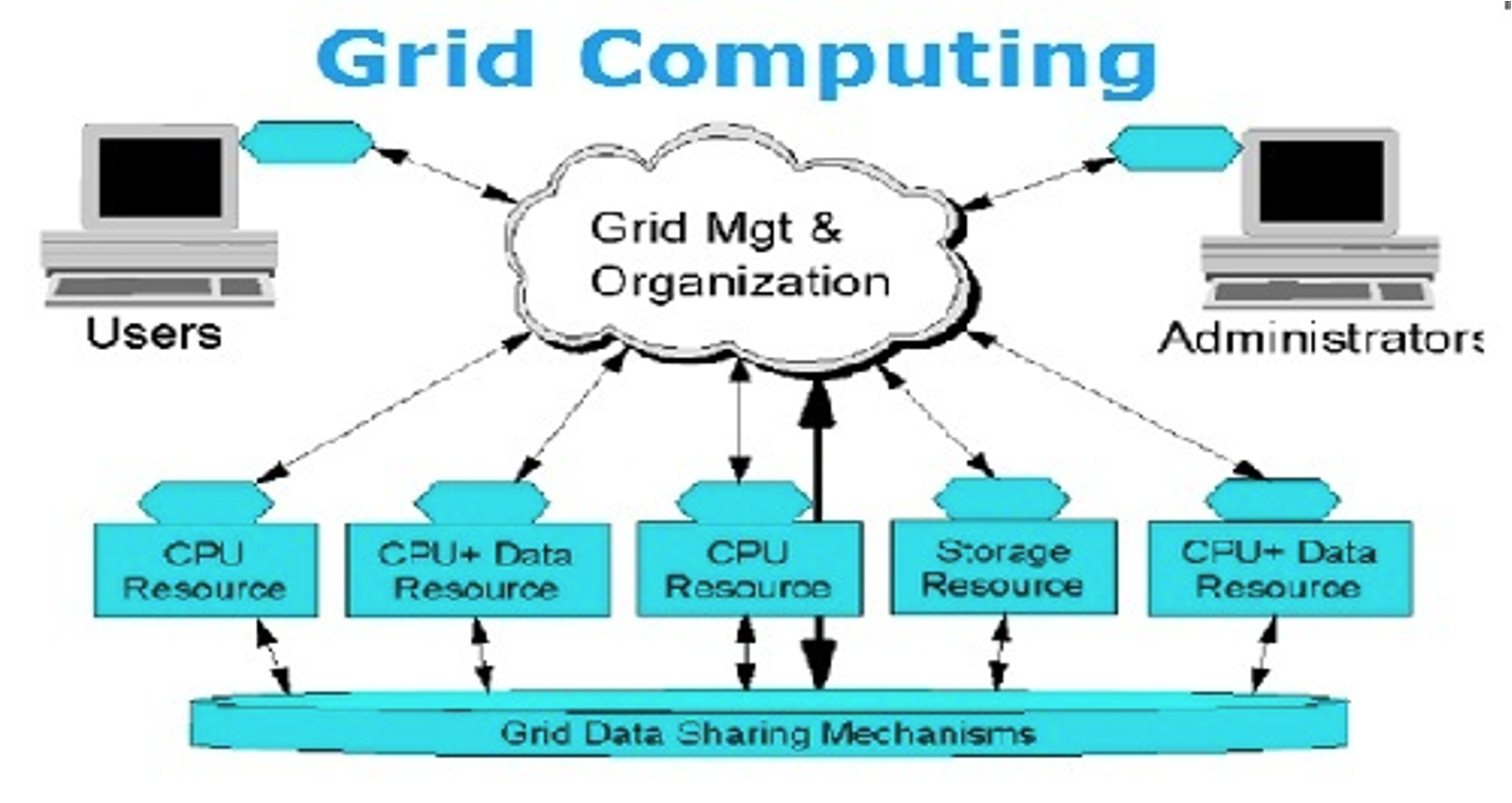
Remember, utility computing focuses on the metered service model and is often part of cloud services, which provide a broader range of solutions including storage, databases, and applications, all accessible over the internet. Grid computing, on the other hand, is about the distributed processing of large-scale computational tasks.
Quick recap-
Grid computing is like a team of computers working together to solve big problems. Each computer in the grid works on a small piece of the puzzle, and then they combine their results. This is great for complex tasks like weather prediction or scientific research, which require a lot of processing power.
Cloud Computing Basics
Cloud computing is like a virtual toolbox where you can access different tools (like applications, storage, and various services) through the internet. It's designed to be used by anyone, anywhere, at any time. The architecture of cloud computing is split into two main parts:
Front End
- Client Infrastructure: This is what you see and interact with. It's the user interface on your device that lets you use cloud services.
- Applications & Services: These are the programs and utilities you use, like email, word processors, or games.
Back End
- Runtime Cloud: It's the "on" switch for your applications. This is where the applications run.
- Storage: Think of it as a huge digital filing cabinet in the sky where your data is stored.
- Infrastructure: It's the backbone of the cloud, including all the physical and virtual hardware (like servers and storage devices).
- Management: The "brain" that organizes and coordinates all the parts of the cloud.
- Security: It keeps your data safe from unauthorized access and cyber threats.
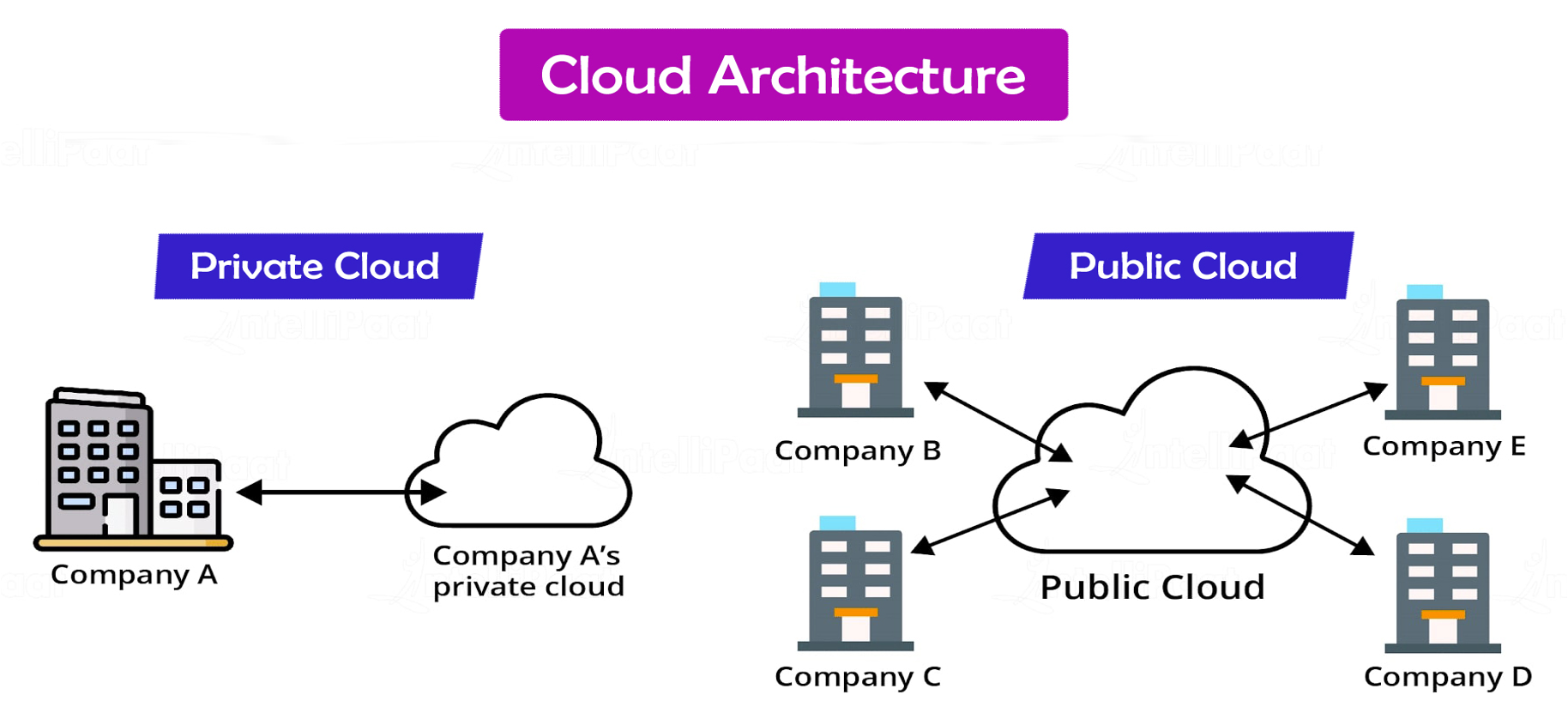
Benefits of Cloud Computing Architecture
- Makes the overall Cloud computing system simpler.
- Helps to enhance your data processing.
- Provides high security.
- It has better disaster recovery.
- Offers good user accessibility.
- Significantly reduces IT operating costs.
Hybrid Cloud Computing
The hybrid cloud is a mix of private (internal/on-premise) and public (offered by cloud providers) clouds. It gives you:
- Control: Keep sensitive data in your private cloud.
- Flexibility: Use the public cloud for extra resources when needed.
- Cost-effectiveness: Only pay for public cloud resources when you use them.
- Ease of migration: Move to the cloud at your own pace.
Cluster Computing
Cluster computing involves a group of identical computers connected to work as a single system. It's like a team of horses pulling a carriage, where each horse represents a computer in the cluster.
Differences Between Cluster and Grid Computing:
- Cluster Computing: Specific hardware and control, working together for a common task.
- Grid Computing: Flexible, individual computers that can contribute resources as needed.
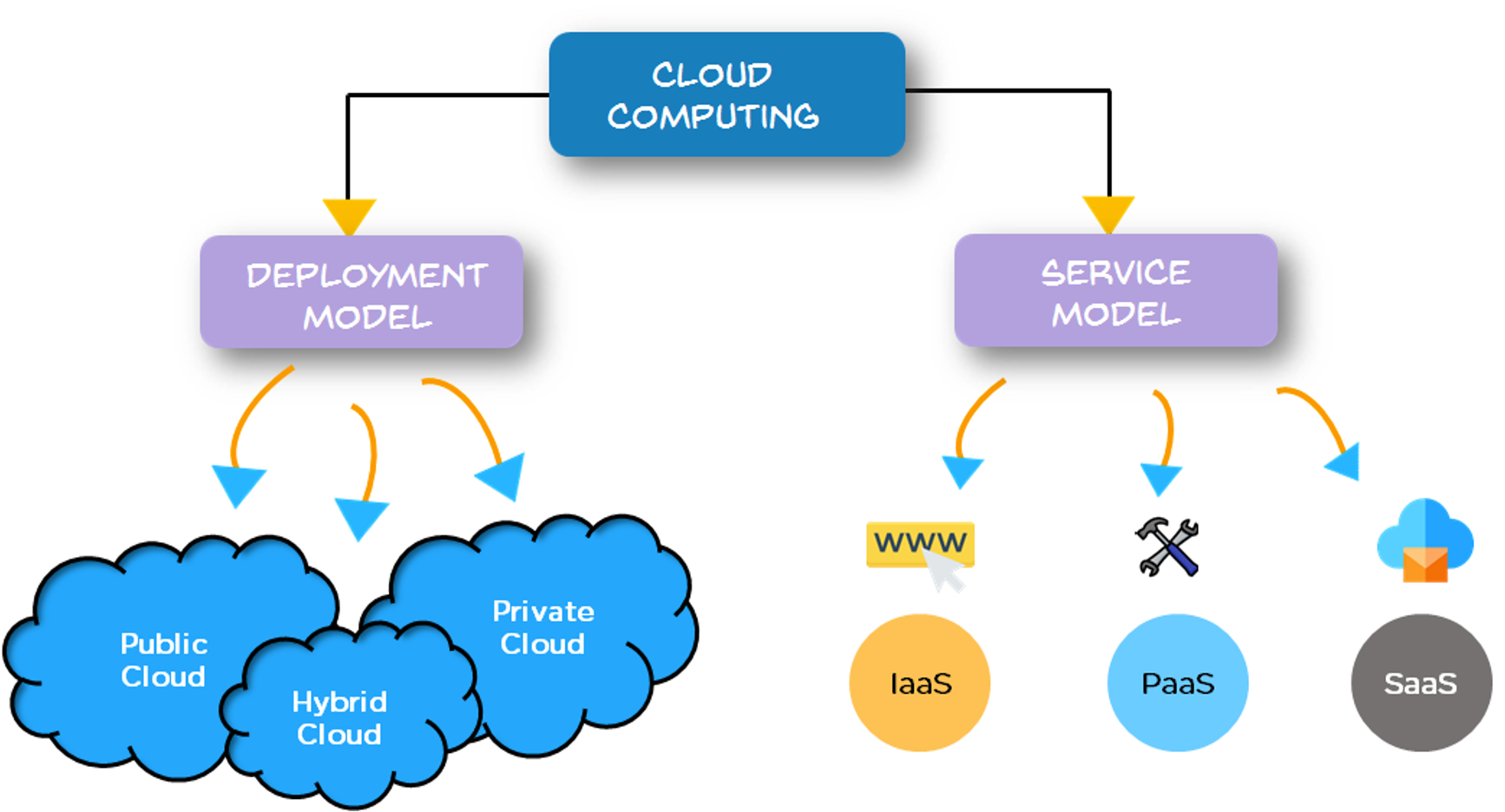
Cloud Computing Models
- Public Cloud: Services are offered by third-party providers and are available to anyone over the internet. They offer scalability, 24/7 maintenance, and operational expense management (Opex), while ensuring performance and security.
- Private Cloud: Computing resources used exclusively by one business or organization. They can be located on the company’s on-site data center or hosted by a third-party service provider, offering enhanced security and control.
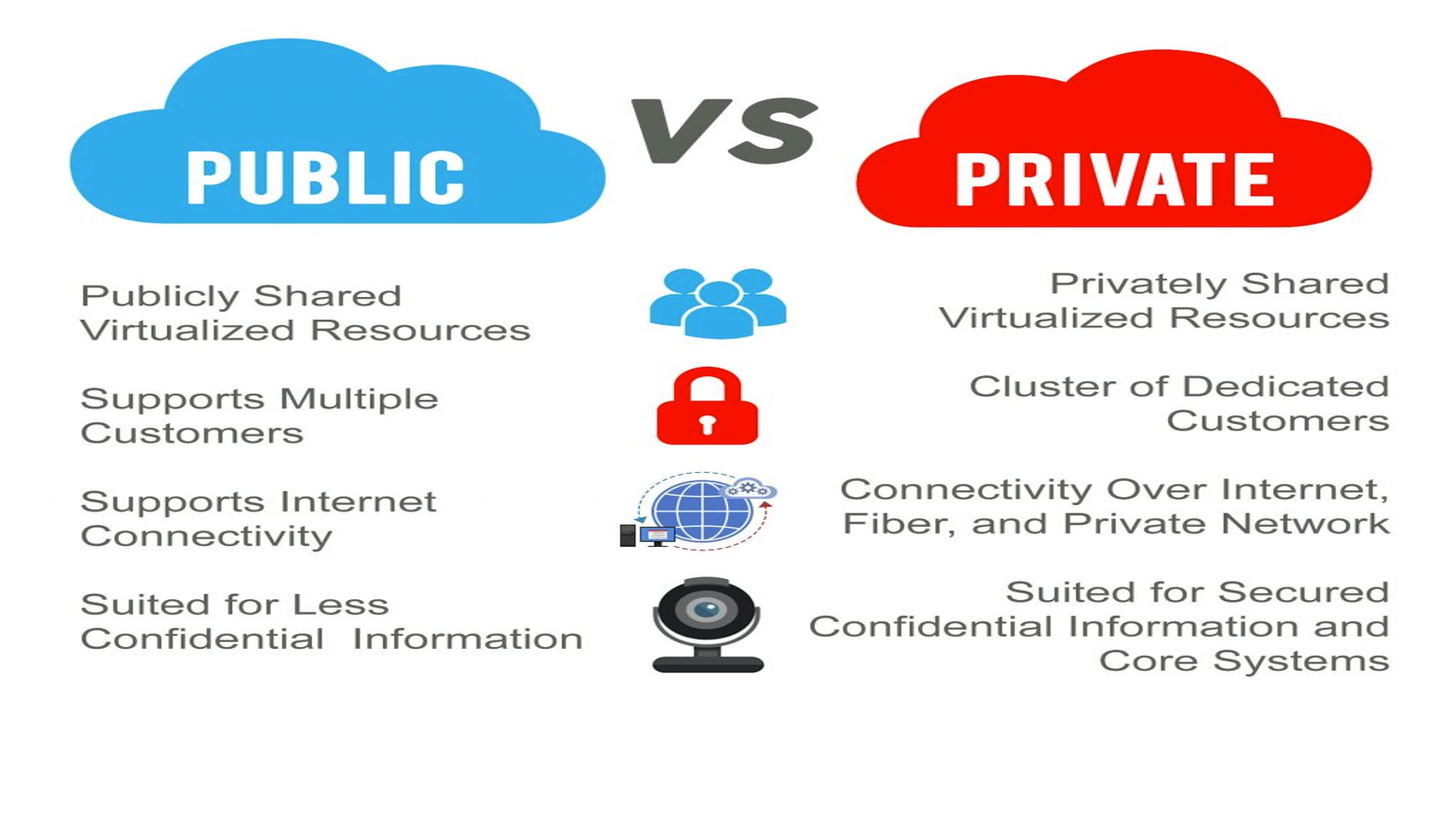
- Hybrid Cloud: Combines public and private clouds, allowing data and applications to be shared between them. They maintain the flexibility of the public cloud while offering the private cloud's enhanced security and control over sensitive workloads.
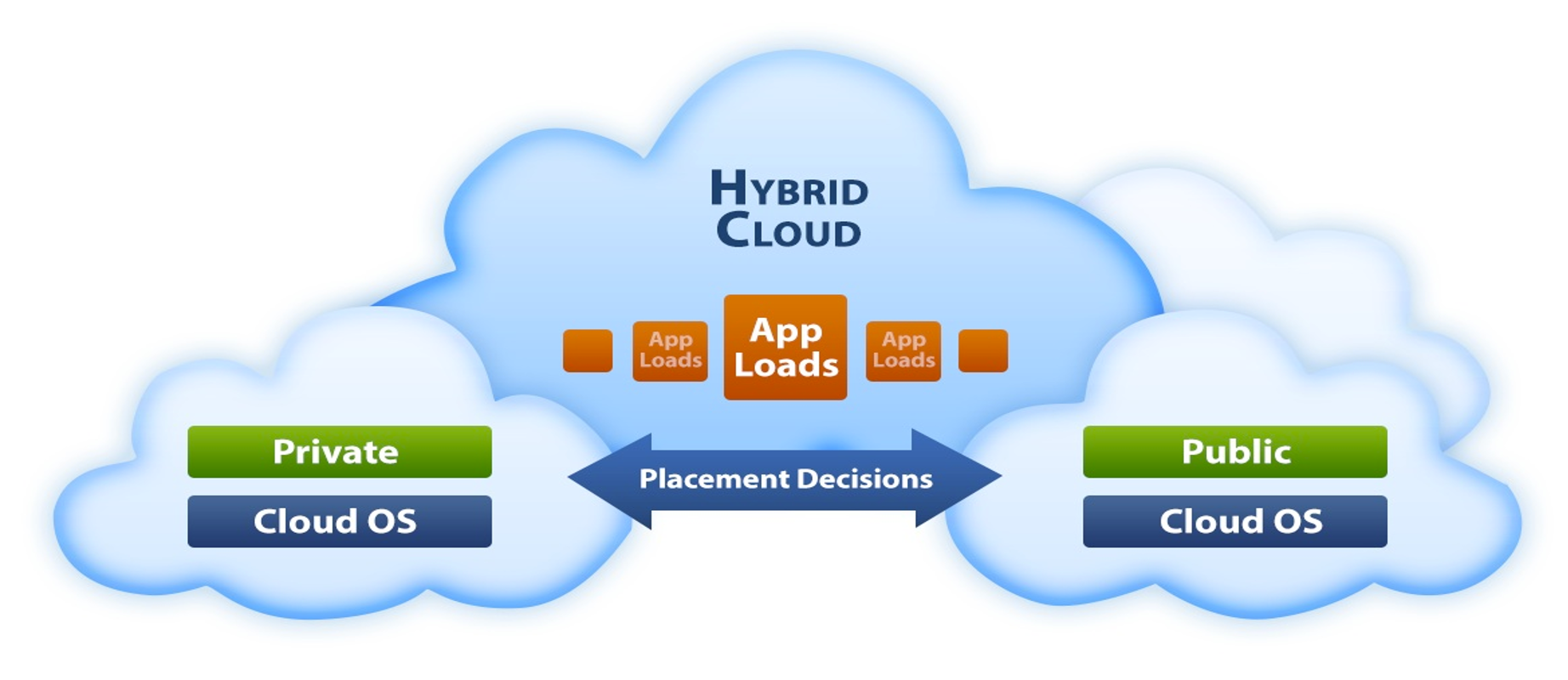
Advantages of public clouds:
- Lower costs — no need to purchase hardware or software, and you pay only for the service you use.
- No maintenance — your service provider provides the maintenance.
- Near-unlimited scalability — on-demand resources are available to meet your business needs.
- High reliability — a vast network of servers ensures against failure.
Challenges and Advantages of Private Clouds
- Challenges: Higher cost, limited scalability, geographical restrictions, and the need for skilled personnel.
- Advantages: Enhanced control and privacy, customization for specific business needs, and potentially better performance.
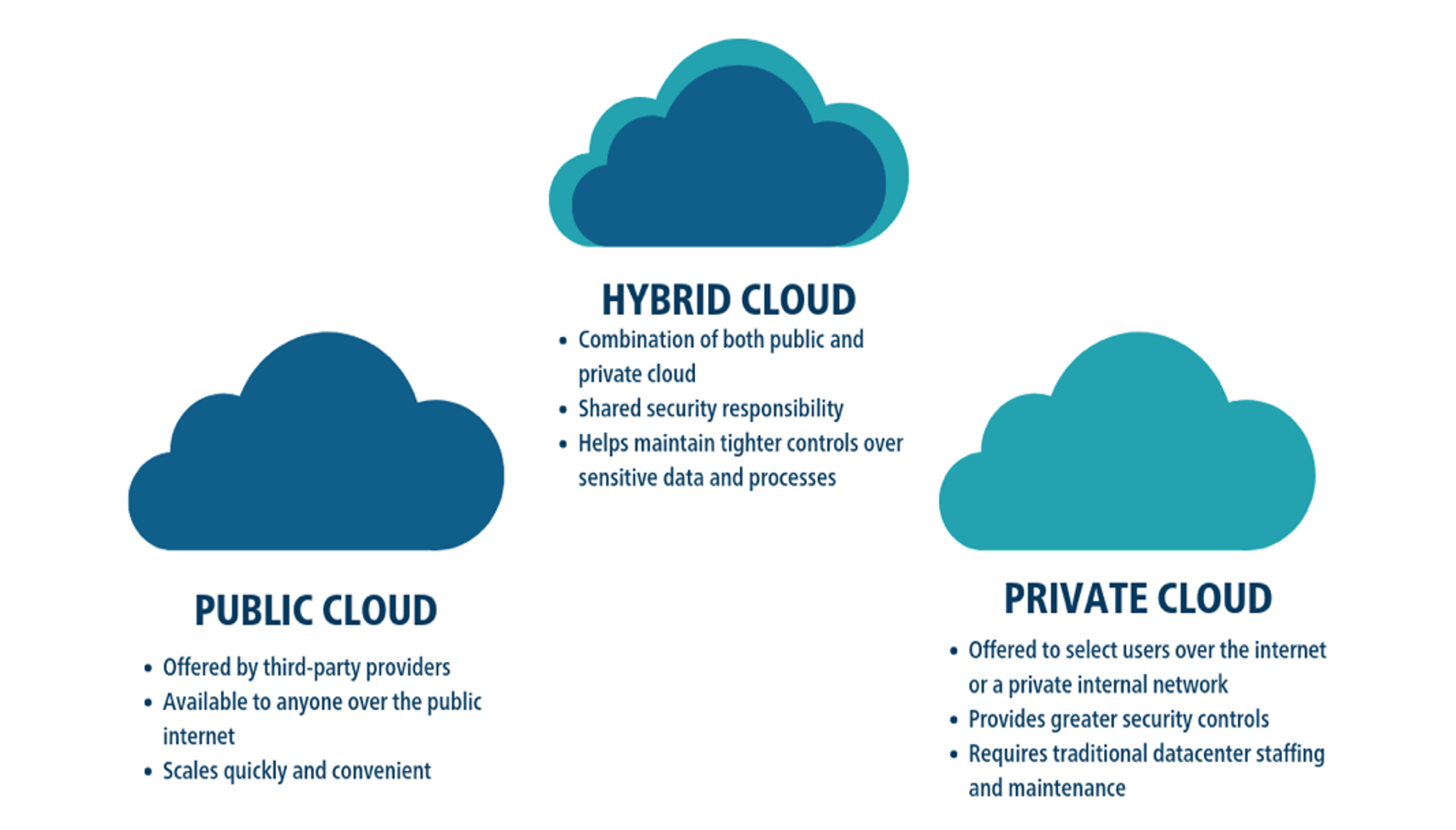
How Private Cloud Works
Private cloud works by creating a dedicated infrastructure for a single organization, leveraging technologies similar to public clouds:
- Virtualization: This technology detaches computing resources from their physical entities. It enables the creation of virtual machines (VMs) which behave like physical computers but reside on a shared or dedicated host machine.
- Management Software: Software tools are necessary for the centralized management of the IT environment. They ensure consistent server configurations, enforce security policies, and optimize resource use.
- Automation: Automating repetitive tasks, such as system integrations and server provisioning, increases efficiency and reduces human error. It's a critical component for managing cloud infrastructures.
Types of Private Cloud Solutions
- On-Premises Private Cloud: Deployed within an organization’s own data center. It requires substantial investment and ongoing maintenance but provides complete control.
- Managed Private Cloud: Hosted and managed by a third-party service provider. It offers the exclusivity of a private cloud without the overhead of managing the infrastructure.
- Virtual Private Cloud: Hosted within a public cloud, offering a segregated environment that provides extra control and security measures.
Advantages of Private Cloud
- Control: Organizations have greater control over their IT environment, as it's not shared with other cloud tenants.
- Security and Privacy: Private clouds can offer improved security measures due to dedicated resources and stricter access controls.
- Performance: Dedicated resources can lead to better performance, particularly in terms of speed and storage capacity.
Disadvantages of Private Cloud
- Cost: Higher than public clouds due to the expenses involved in setting up and maintaining the infrastructure.
- Geographical Limitations: Being on-premises or within a specific locale can limit access compared to globally distributed public cloud services.
- Scalability: Scaling is bound by the capacity of internally hosted resources, unlike public clouds which offer near-infinite scalability.
- Expertise Required: Skilled personnel are necessary to manage and operate the private cloud infrastructure effectively.
Hybrid Cloud Computing
A hybrid cloud combines public and private clouds, allowing workloads to move between the two as computing needs and costs change. It provides a blend of on-premises, private cloud, and public cloud services with orchestration between the platforms. This approach offers flexibility and more deployment options, which is ideal for balancing sensitive workloads with those requiring rapid scalability.
Advantages of Hybrid Cloud
- Flexibility: Workloads can be moved between cloud solutions as needed, providing flexibility and optimal deployment environments.
- Cost-Efficiency: It allows organizations to store protected or sensitive data on a private cloud while leveraging the robust computational resources of a public cloud for less sensitive tasks.
- Scalability: Combines the scalability benefits of public clouds with the control and security of private clouds.
Challenges with Hybrid Cloud
- Complexity: Managing multiple cloud environments can be more complex than using a single cloud solution.
- Integration: Ensuring seamless integration and movement of data and applications across cloud environments can be challenging.
- Compliance: Navigating regulatory compliance can be more complicated with data and applications spread across multiple cloud environments.
In conclusion, private clouds offer security and control suitable for sensitive data and critical operations, while hybrid clouds provide a versatile and cost-efficient environment for a broader range of workloads. The choice between them will depend on specific business needs, compliance requirements, and resource demands.
Cloud Services Offered:
- Storage Services:
- Object Storage: Ideal for storing massive amounts of unstructured data; it's scalable and highly durable.
- Block Storage: Provides persistent storage solutions for virtual machines and applications, with high performance.
- Database Services:
- Relational Databases: Managed services offering popular SQL databases like MySQL, which handle structured data.
- NoSQL Databases: Cater to non-relational databases, suitable for unstructured or semi-structured data.
- AI and Machine Learning Services:
- Machine Learning: Provides tools for the entire machine learning workflow including building, training, and deploying models.
- AI Services: Offers pre-built AI capabilities for common tasks such as image and speech recognition.
- Security Services:
- Identity and Access Management (IAM): Manages digital identities and access rights to resources.
- Security and Compliance Tools: Includes monitoring and audit tools to secure cloud resources.
- Encryption Services: Protects data by encrypting it both during transit and at rest.
- Management and Monitoring Services:
- Monitoring and Logging: Tracks the health and performance of applications and infrastructure.
- Automation: Simplifies the deployment and management of resources.
- Networking Services:
- Content Delivery Network (CDN): A distributed network to deliver content efficiently.
- Virtual Private Cloud (VPC): Provides a secure and isolated network for deploying cloud resources.
- IoT Services:
- IoT Platforms: Connects and manages IoT devices and analyses the data they generate.
- Serverless Computing:
- Function as a Service (FaaS): Enables running code in response to events without managing servers.
Cloud Planning and Design:
Involves strategic consideration of an organization's requirements to select the appropriate mix of cloud services. It requires understanding the workload, compliance requirements, and business goals to tailor a cloud environment that aligns with these needs.
Cloud Service Design:
Focuses on creating cloud service offerings that meet specific user needs. This includes deciding on the architecture, deployment models, and operational processes.
Cloud Operations Definition:
Encompasses the day-to-day management and maintenance of cloud services. It involves tasks such as performance monitoring, cost management, security oversight, and continuous compliance checks.
Cloud Business Planning:
Entails aligning cloud strategies with business objectives. It requires a clear understanding of the cost benefits, scalability, and flexibility that cloud services offer to support business growth and transformation and innovation.
This planning also includes budgeting, forecasting the return on investment, and planning for the migration of services and data to the cloud while minimizing disruption to the business.
Types of Cloud Computing:
- Software as a Service (SaaS): Software distribution model in which a service provider hosts applications and makes them available to customers over the internet.
- Platform as a Service (PaaS): Offers hardware and software tools over the internet, typically for application development.
- Infrastructure as a Service (IaaS): Provides virtualized computing resources over the internet.
- Anything/Everything as a Service (XaaS): Represents any kind of service made available to users on demand via the internet.
- Function as a Service (FaaS): Allows developers to execute code in response to events without the complexity of building and maintaining the infrastructure.
Top Cloud Service Providers for 2024:
- Amazon Web Services (AWS): Renowned for a broad and deep set of global cloud-based products including computing, storage, databases, analytics, networking, mobile, developer tools, management tools, IoT, security, and enterprise applications.
- Microsoft Azure: Offers an array of solutions suitable for all types of industries, excelling in developer tools and supports a range of operating systems, databases, tools, programming languages, and frameworks.
- Salesforce: Specializes in CRM solutions and offers a comprehensive suite of enterprise applications focused on customer service, marketing automation, analytics, and application development.
- VMWare: Known for its virtualization and cloud infrastructure solutions that support complex multi-cloud environments.
- Alibaba Cloud: Provides a suite of global cloud computing services to power both international customers’ online businesses and Alibaba Group’s own e-commerce ecosystem.
- Oracle: Delivers a comprehensive cloud computing platform with a strong emphasis on database services and applications.
- Rackspace: Offers robust cloud optimization services, managing and operating cloud environments with a strong focus on service and support.
- Digital Ocean: Ideal for simpler, smaller scale web applications with straightforward pricing and high user-friendliness.
- ServiceNow: Best known for cloud-based software that automates IT Business Management (ITBM).
- NetApp: Offers cloud data services for management of applications and data across cloud and on-premises environments to accelerate digital transformation.
Pros and Cons of Cloud Storage:
- Advantages:
- Disaster Recovery: Enables robust disaster recovery solutions without the need for physical infrastructure.
- Accessibility: Data can be accessed from anywhere, at any time, as long as there is internet connectivity.
- Cost-effective: Reduces CAPEX by eliminating the need to invest in and maintain physical hardware.
- Scalability: Easy to scale storage resources up or down based on demand.
- Automated Backups: Simplifies the backup process by automating data backups, ensuring data integrity.
- Disadvantages:
- Lack of Control: Limited control over the underlying infrastructure and dependency on service providers.
- Migration Challenges: Moving data to and from cloud environments can present challenges.
- Internet-dependent: Requires a consistent and reliable internet connection for access.
- Privacy Concerns: Data stored on the cloud can be subject to privacy concerns and vulnerabilities.
- Fixed Contracts: Some cloud storage providers require fixed contracts, which can limit flexibility.
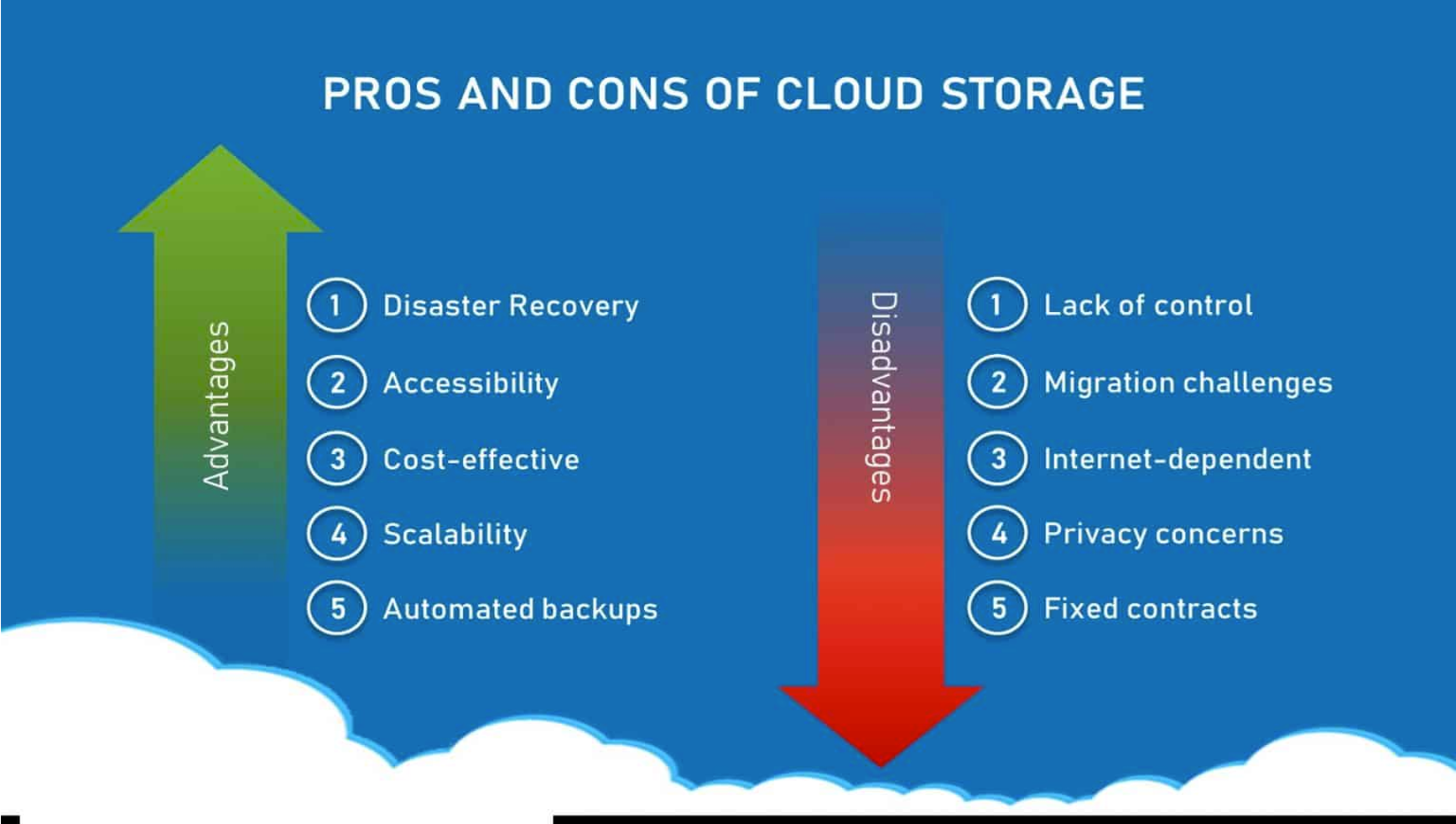
Risks related to Cloud Computing
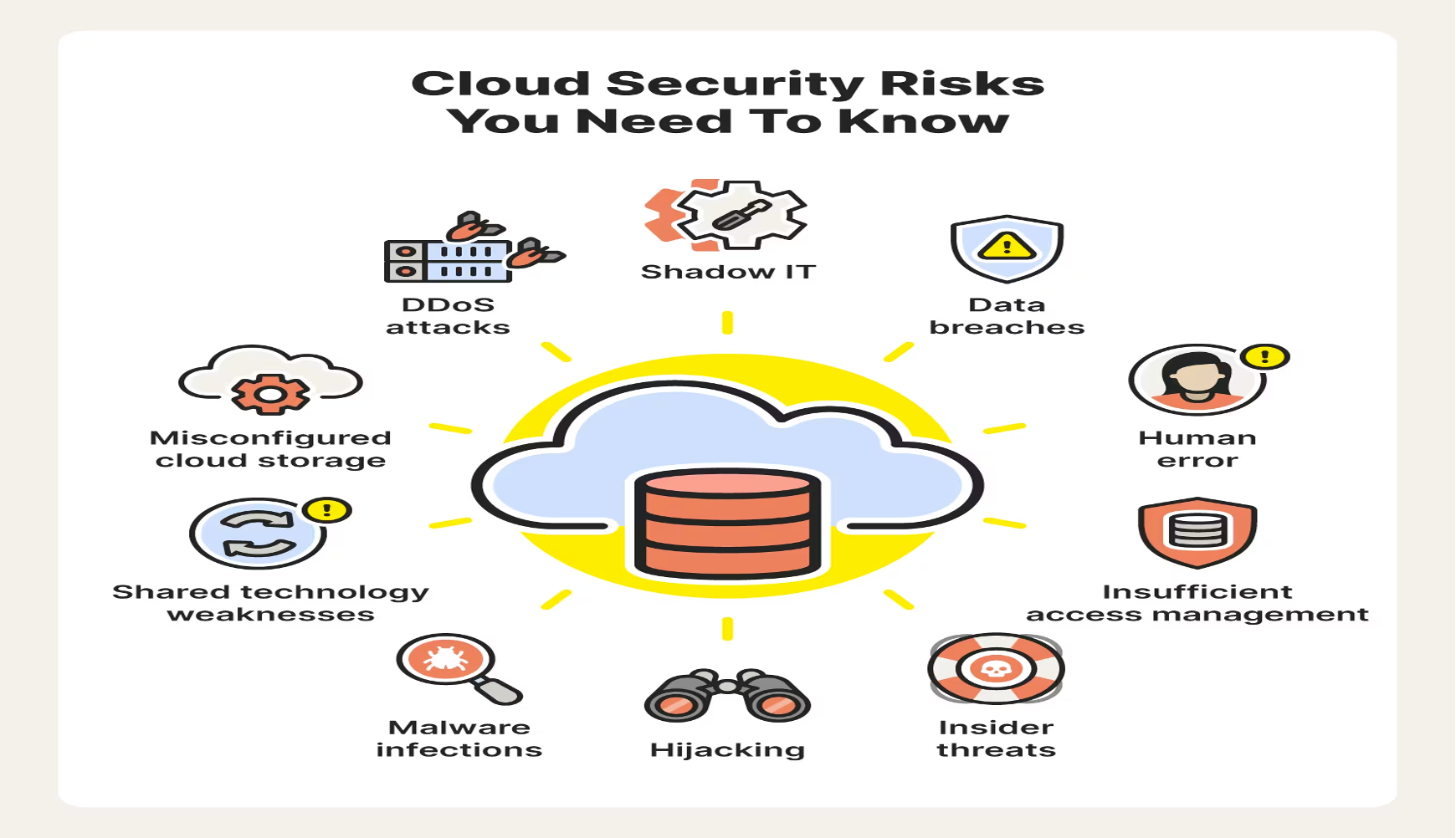
1. Data Breaches:
- Unauthorized access to data can result in breaches, potentially leading to exposure of sensitive information.
- Organizations should implement robust security measures such as encryption and access control, and perform regular security audits.
2. Identity and Access Management (IAM):
- Inadequate IAM settings can leave systems vulnerable to unauthorized access.
- It is important to use strong authentication methods and proper access controls.
3. Data Deletion:
- Both accidental and malicious data deletions are potential risks.
- Regular data backups and proper recovery mechanisms are essential for recovery and continuity.
4. Data Jurisdiction:
- Different data protection and privacy laws across countries can pose legal challenges.
- Compliance with local and international regulations is necessary.
5. Data Ownership:
- Clear data ownership terms must be established to prevent disputes.
6. Dependency on Service Providers:
- Dependence on cloud services can lead to disruption if the provider faces outages.
- A strategy involving multi-cloud or hybrid cloud approaches can offer redundancy and mitigate risk.
7. Internet Connectivity:
- Cloud services require reliable internet connections. Downtime and connectivity issues can impede access to cloud resources.
8. Single Provider Dependency:
- Reliance on a single cloud provider can cause challenges when switching providers or moving services in-house.
- Multi-cloud strategies can help alleviate this risk.
9. Limited Control Over Infrastructure:
- Organizations may face limited control over cloud infrastructure, which can be problematic for compliance and specific operational needs.
10. Data Encryption:
- Encryption of data in transit and at rest must meet security standards.
- Proper encryption practices are crucial for protecting data integrity and confidentiality.
11. Malicious Insider Actions:
- Insiders with improper access can pose significant threats.
- Access controls, activity monitoring, and audits are necessary to mitigate this risk.
12. Customization Constraints:
- Some cloud services may limit customization options, which can be challenging for unique organizational needs.
13. Unpredictable Costs:
- Cloud costs can fluctuate, and unexpected increases can impact budgets.
- Effective cost management and monitoring are important to predict and control expenses.
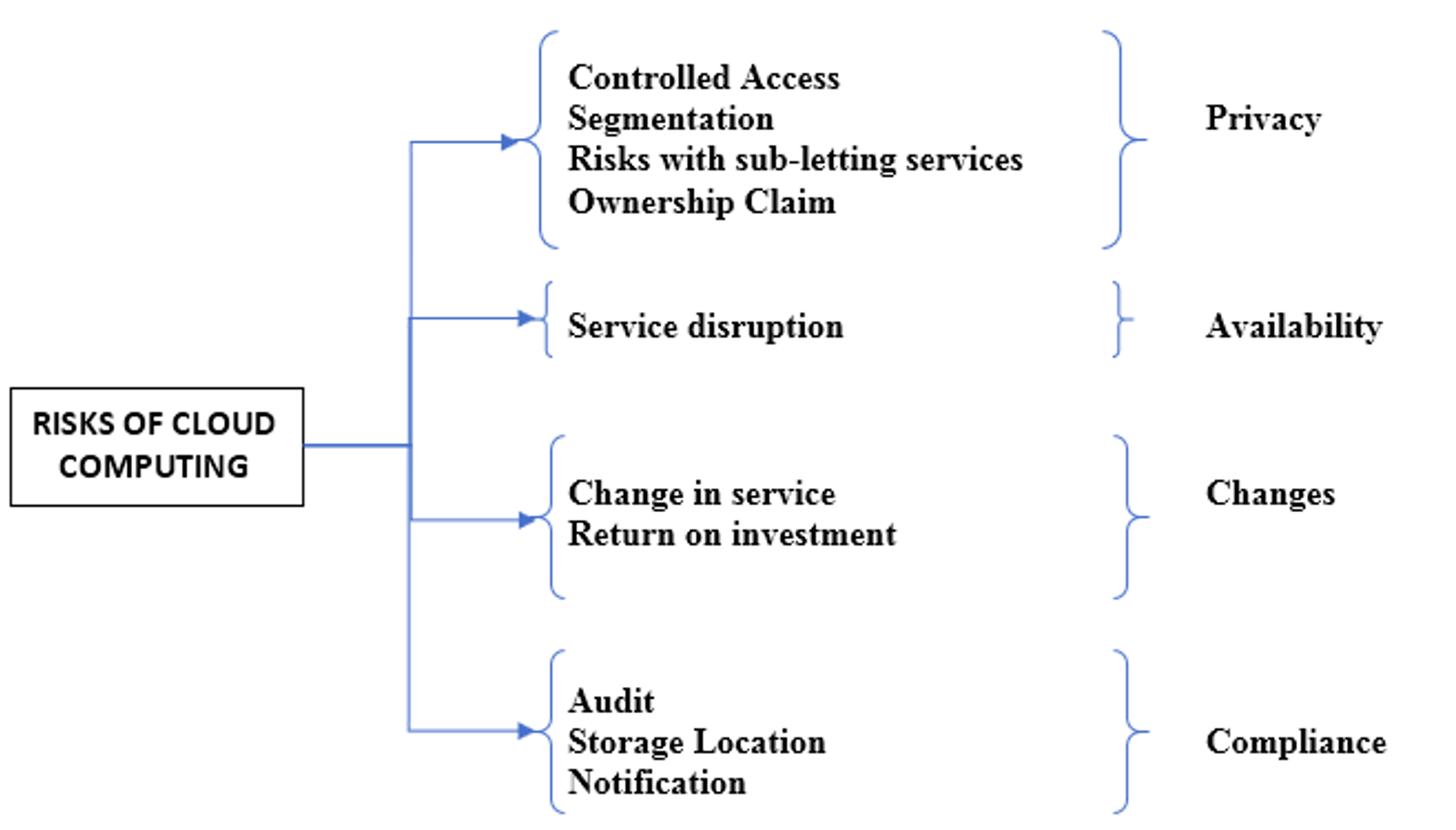
Addressing the Risks:
- The images suggest a structured approach to risk assessment in cloud computing, involving identification, assessment, remediation, and planning.
- They also emphasize the need for a comprehensive understanding of the business, governance, IT, and operational aspects of cloud risk.
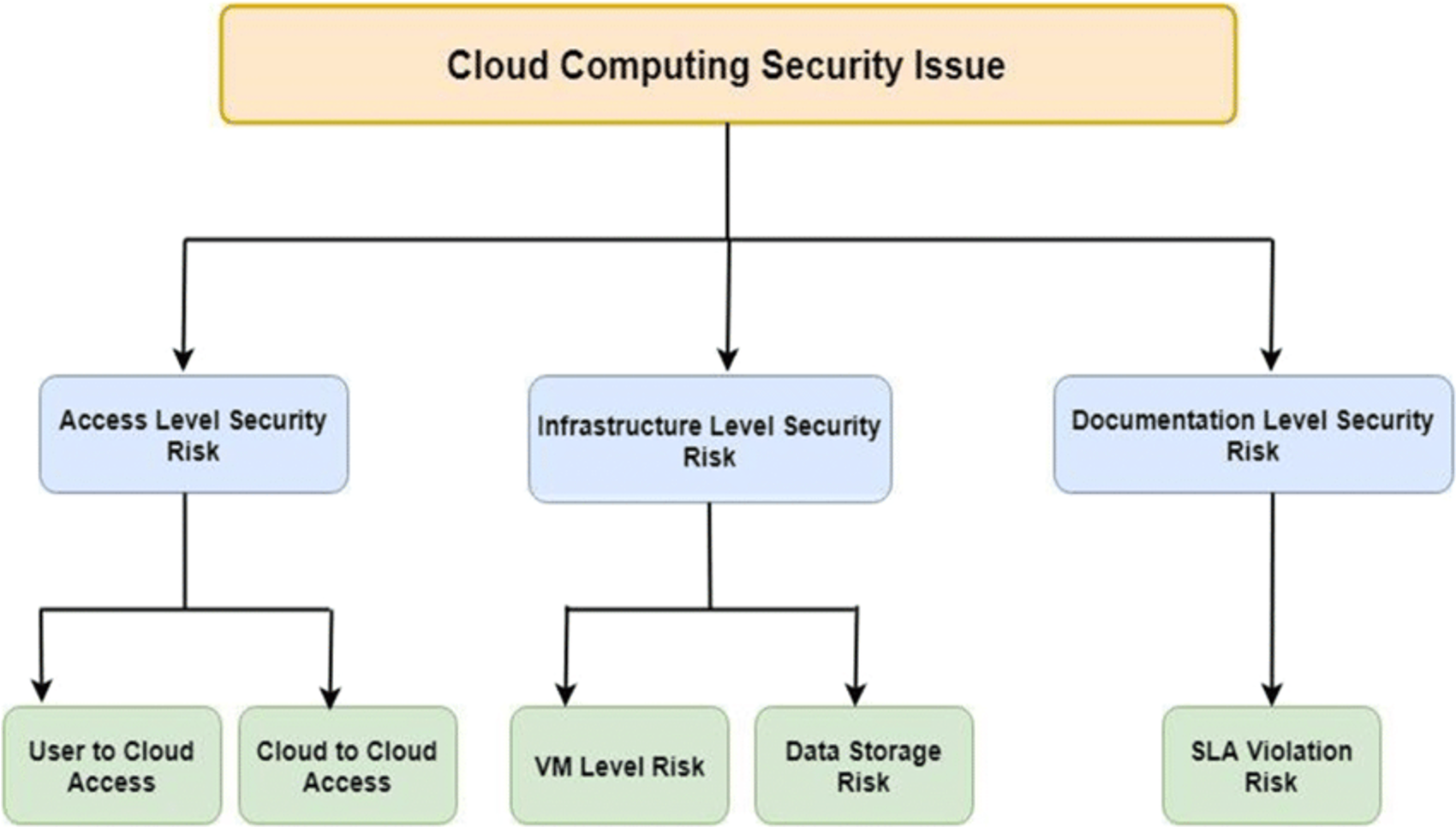
Organizational and Environmental Risks:
- They indicate risks such as lock-in, intellectual property loss, compliance breaches, and the impact of foreign legislation.
- They suggest the importance of risk awareness and strategic planning when adopting cloud computing solutions.
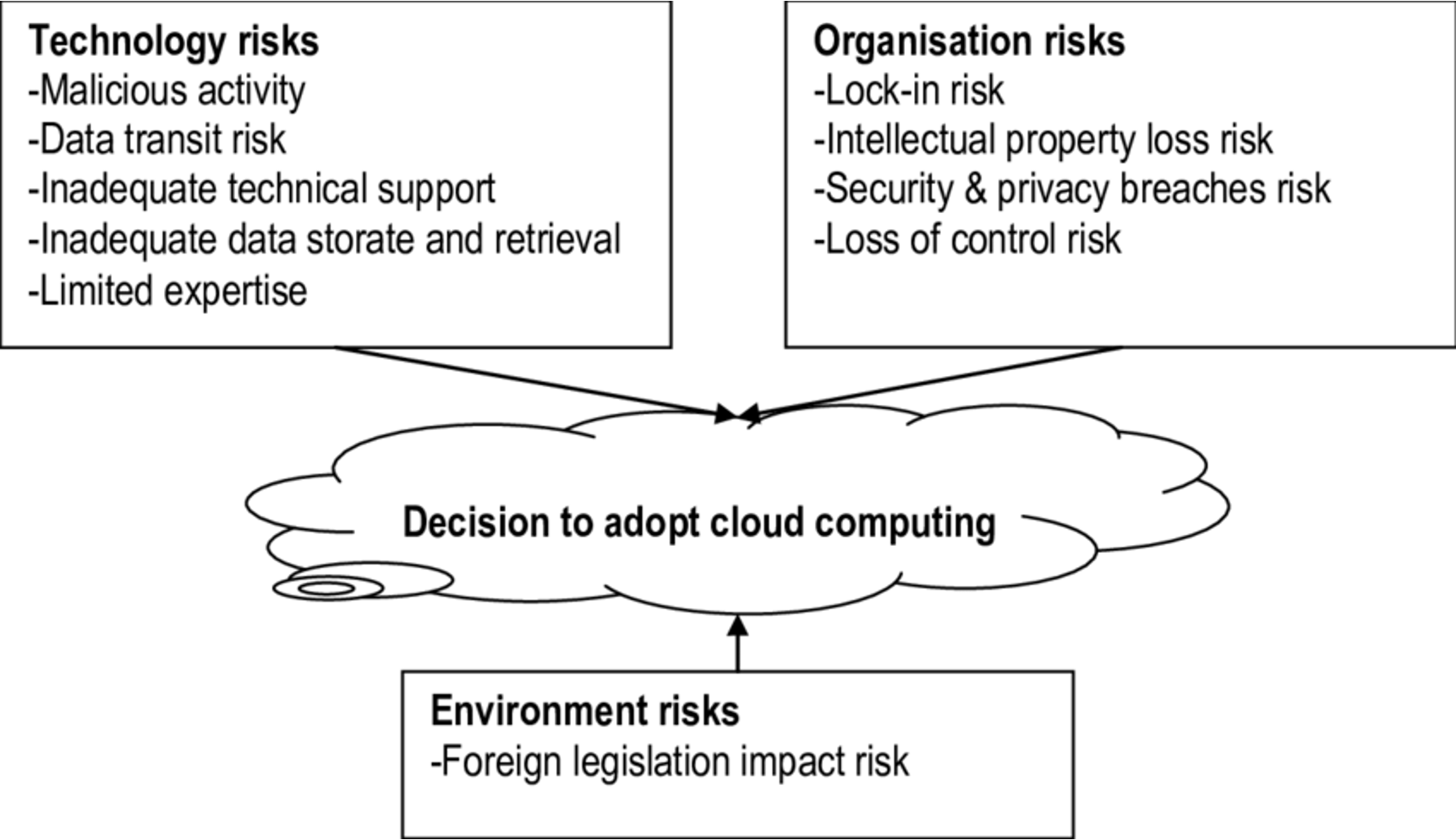
Virtualization and Cloud Computing Overview
- What is the Cloud?
- Cloud computing involves large clusters of interconnected servers providing computing and storage capabilities.
- These servers are located in data centers and connected via high-speed networking.
- What is Virtualization?
- Virtualization allows multiple virtual machines (VMs) to operate on a single physical server (PS).
- VMs give users the experience of using separate physical machines.
- Containers offer a lightweight alternative to full VMs, sharing the OS kernel and running isolated processes.
- Virtualization as a Cloud Building Block
- Virtualization allows for the efficient sharing of a cloud's compute resources across multiple users or tasks.
- It also facilitates cloud storage and big data systems for effective data storage and retrieval.
Key Concepts in Cloud vs. Virtualization
- Cloud Computing
- Provides automated management, scalability, self-serving capabilities, and pay-as-you-go pricing.
- Virtualization
- Ensures effective server utilization, easy server maintenance, allows for separate physical infrastructures, and can result in infrastructure cost savings.
- Interdependence
- While cloud and virtualization are closely linked, they are not interchangeable. Virtualization can exist without cloud computing, but cloud computing typically leverages virtualization for infrastructure efficiency.
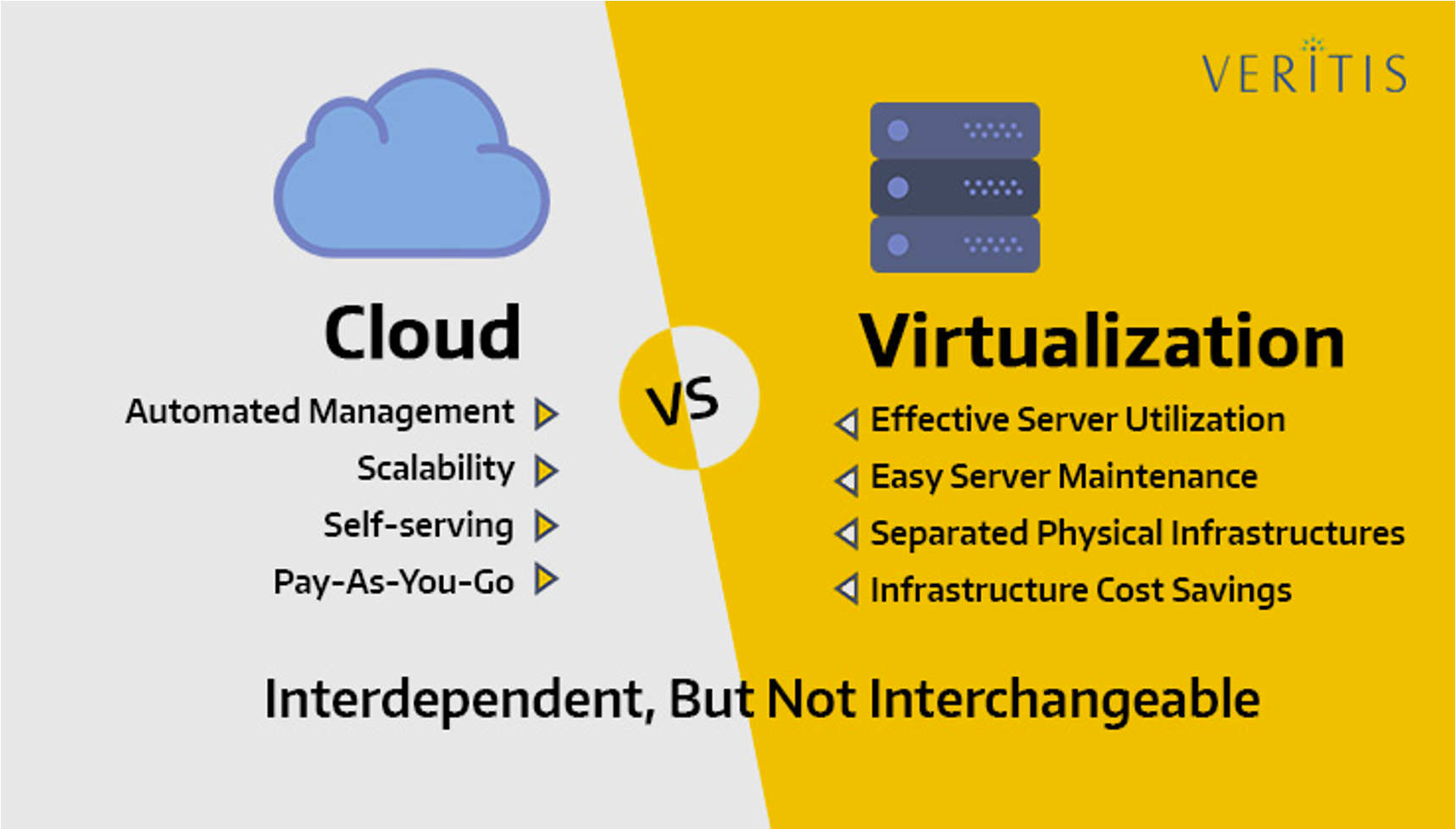
- While cloud and virtualization are closely linked, they are not interchangeable. Virtualization can exist without cloud computing, but cloud computing typically leverages virtualization for infrastructure efficiency.
Why Choose Cloud Computing?
- Advantages
- Public cloud providers like AWS, Azure, and Google Cloud offer powerful computing resources.
- Private clouds cater specifically to one organization, offering more control and privacy.
- Running on the cloud reduces maintenance overhead and provides flexibility.
- Pay-per-use models can lead to cost savings, especially for sporadic or light usage.
- Disadvantages
- Potential performance issues due to network latency.
- Costs can escalate if cloud services are heavily used.
Virtualization Specifics
- Types of Hypervisors
- Type 1 Hypervisor: Runs directly on hardware and does not need a host operating system.
- Type 2 Hypervisor: Runs on top of a host operating system.
- Challenges of Virtualization
- Managing the illusion of hardware control to the guest OS.
- Designing Virtual Machine Monitors (VMMs) to support modern CPU features like hardware-assisted virtualization.
VMware Virtualization Features and Benefits
- Partitioning
- Multiple OS can run on one physical machine, with resources allocated among virtual machines.
- Isolation
- Provides fault and security isolation at the hardware level.
- Encapsulation
- The complete status of a VM can be saved as a file, enabling easy movement and duplication.
- Benefits
- Simplified management, efficient resource use, application isolation, fault isolation, portability, and cost reduction.
Challenges and Considerations
- Multiplexing Multiple Guests: A guest operating system (OS) in a virtualized environment expects to have full control over the hardware. However, the Virtual Machine Monitor (VMM) needs to efficiently share the hardware among multiple VMs without compromising performance or security.
- Understanding Operating Systems: To effectively create a virtual environment, one must have a deep understanding of how operating systems work because this knowledge is crucial for manipulating the OS to run in a virtualized environment.
- Tricking the Guest OS: Virtualization involves tricking the guest OS into believing it has complete control over the hardware when, in fact, it is operating within a controlled environment managed by the VMM.
- Live Migration and Containers
- Live migration allows for the movement of VMs between servers without downtime.
- Containers package applications and their dependencies into a single object, which can be moved and run across various computing environments.
Ways to Design Virtual Machine Monitors
- Hardware Assisted Virtualization: Modern CPUs offer features that support virtualization directly in hardware, which VMMs can leverage for better performance and security (e.g., KVM/QEMU).
- Full Virtualization: This is the traditional approach to virtualization, allowing an unmodified OS to run on top of the VMM as if it were the only OS on the machine (e.g., VMware).
- Paravirtualization: This method involves modifying the OS's source code to interact more efficiently with the virtualization layer, allowing for increased performance (e.g., Xen).
Virtualization of System Components
CPU, Memory, I/O Devices Virtualization: Each of these hardware components must be effectively virtualized to ensure that the VMs operate efficiently and securely. This includes allocating resources, managing queues, and handling interrupts in a way that is transparent to the guest OS.